
- BOXPARTNERS.COM Guide
- Logo Upload
Logo Upload
Under My Account select Logo Upload.
Click Browse to search for your logo, select the file and click Open. With the file selected, click Upload.
The logo will then display on the preview screen.
Click the red View buttons to view the logos in each type.
For this feature to work correctly, the logo must follow these requirements.
- Must be in .BMP or .PNG format.
- Image dimensions must be 770 x 300 pixels.
- Must be of bit depth 1 (black & white).
- Must be smaller than 1MB.
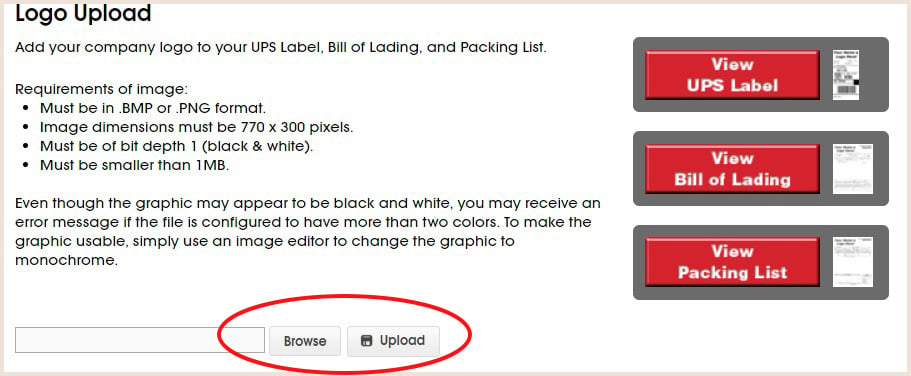
View the gallery below for logo examples.

UPS Label Preview

Bill of Lading Preview

Packing List Preview
