
- BOXPARTNERS.COM Guide
- Manage Users
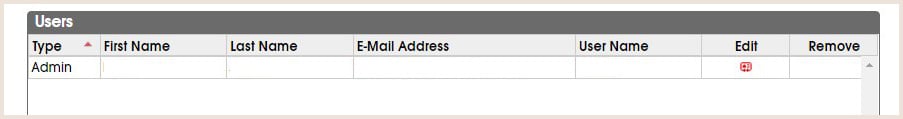
Click New User a popup window will open.
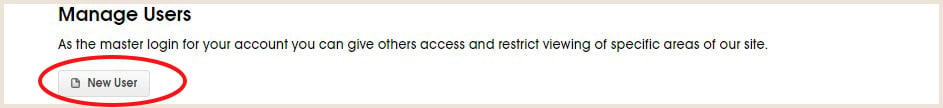
Add the user’s contact and login information then set user permissions.
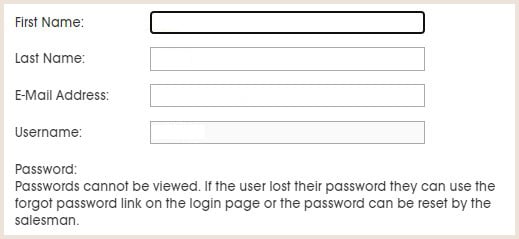
To set access, click Yes or No. Default access is No.
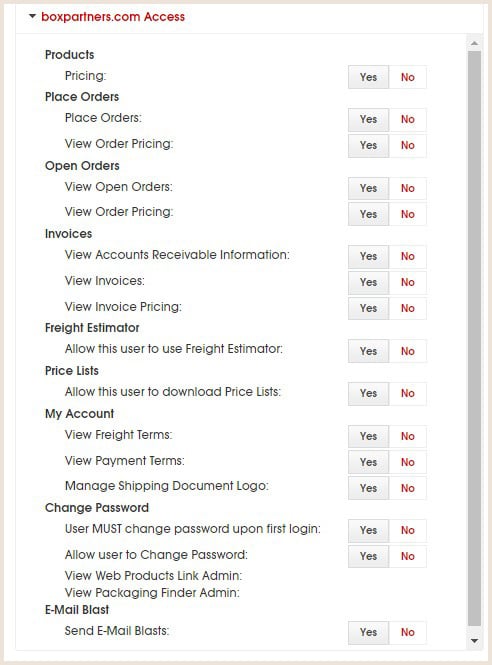
If you cannot access your admin account, please contact customerservice@boxpartners.com or call 800-806-2636.
