
- BOXPARTNERS.COM Guide
- Product Search
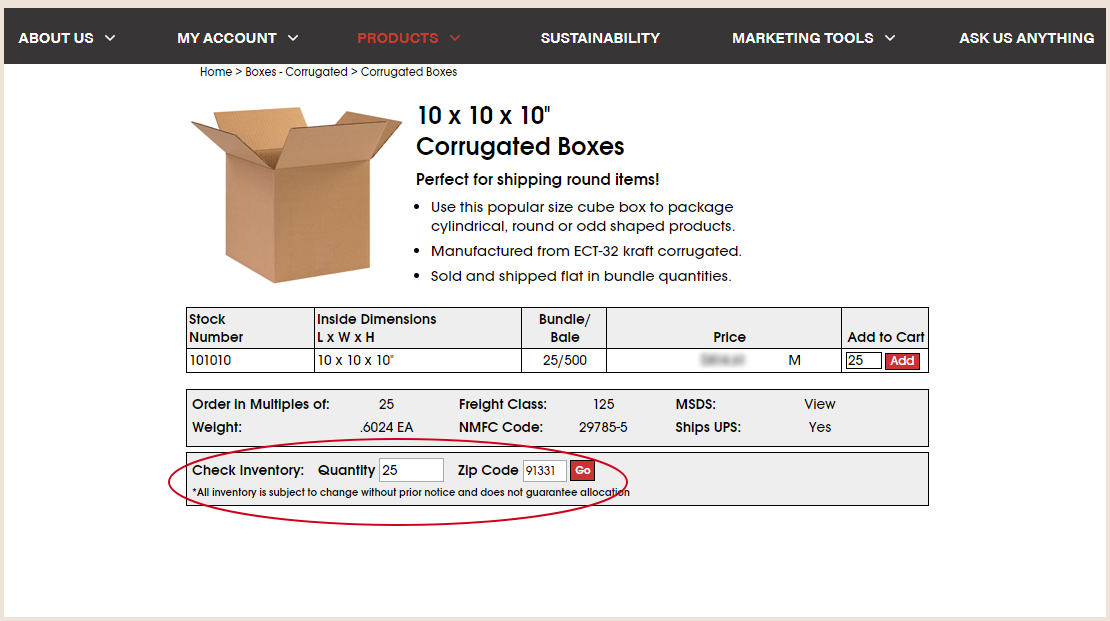
One of the following messages will display:
- In Stock in California OR # Available in California
- In Stock in Illinois OR # Available in Illinois
(Note: If # Available displays, the warehouse does not have the entire entered quantity available.)
View the gallery below for example messages.

In Stock in California

# Available in California
(Note: If # Available displays, the warehouse does not have the entire entered quantity available.)

In Stock in Illinois



