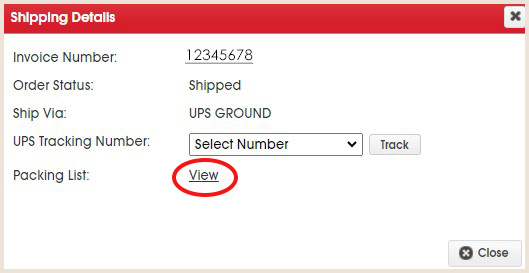- BOXPARTNERS.COM Guide
- Invoices

Open Invoices
Search features are available by Order Number, PO Number, or Ship To.
Clicking Ship To opens a popup window to search by Company Name or Billing Address.
In addition to the above search features, each header has an alphabetical/numerical sort function. Click on the respective header to sort.
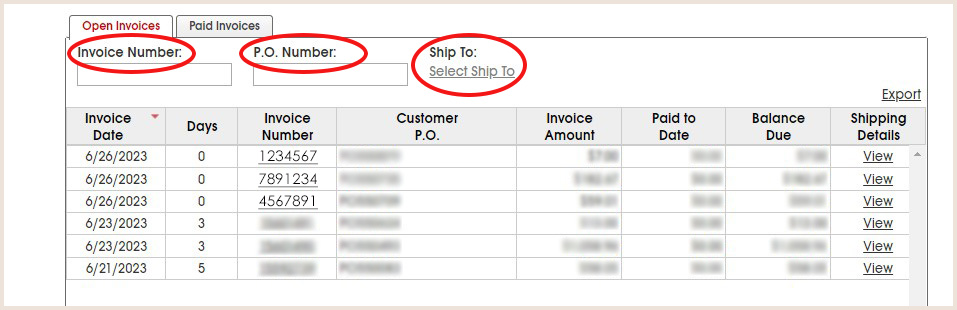
To view a pdf of an invoice, select the Invoice Number.
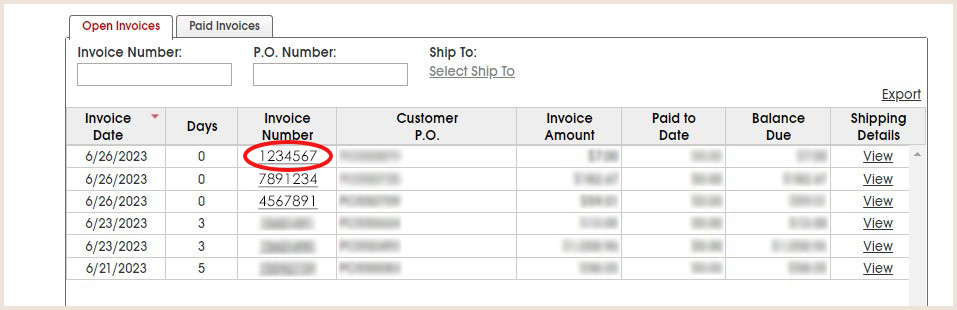
Clicking Export will download the invoice list into a CSV file.
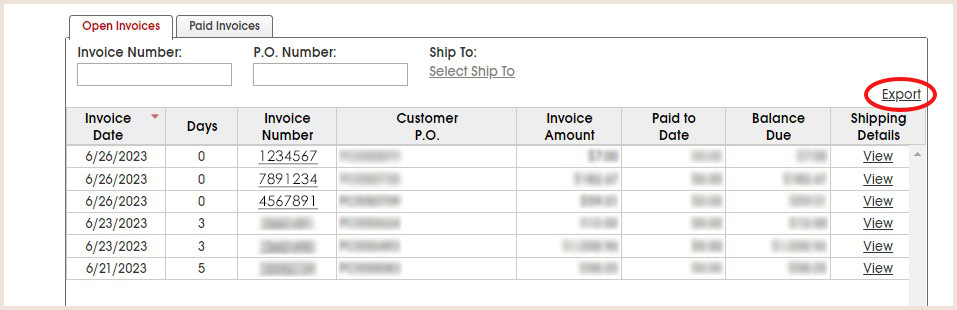
Click View on the invoice line for Shipping Details.
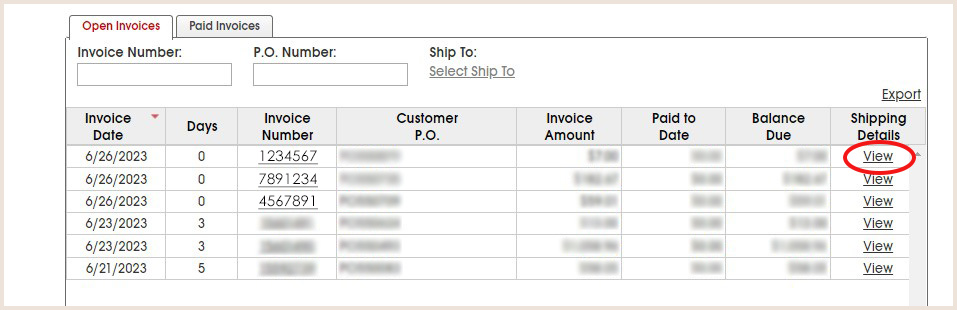
Shipping Details window will display;
- Invoice Number, Order Status, Ship Via, Tracking Number, and Packing List.
- Click tracking number to open tracking details from the carrier.
- Click view under packing list to open a new window with the full packing list.
- You can print or send an email.
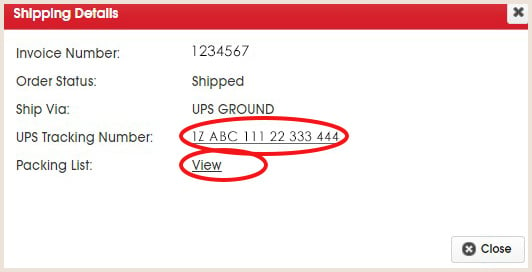
Paid Invoices
Select one of the search features to get started.
Search is available by Invoice Number, PO Number, Date Range, or Ship To.
Clicking Ship To opens a popup window to search by Company Name or Billing Address.
In addition to the above search features, each header has an alphabetical/numerical sort function. Click on the respective header to sort.
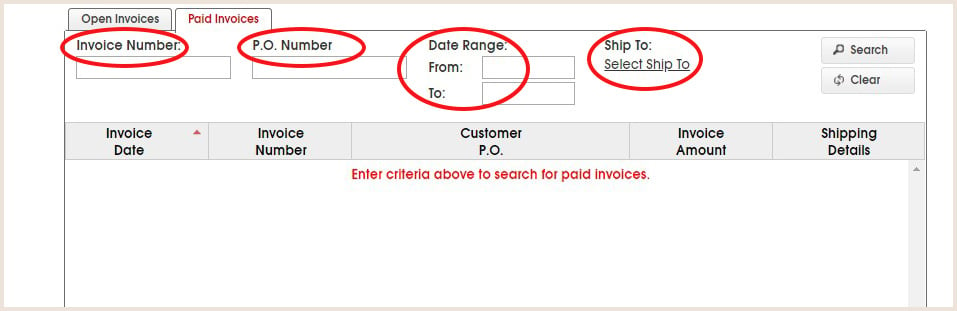
Click View on the invoice line for Shipping Details.
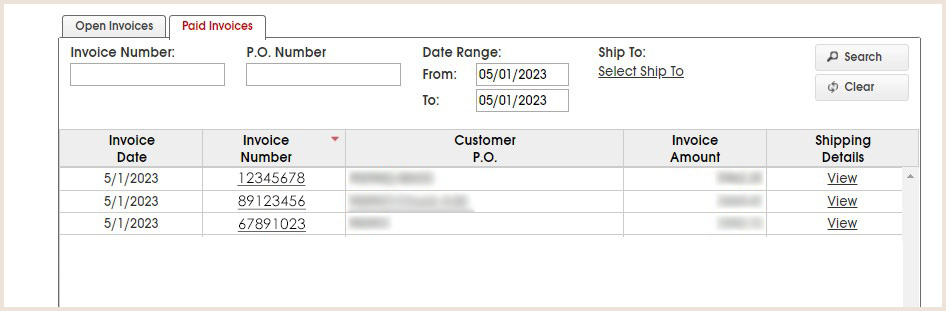
Shipping Details window will display; Invoice Number, Order Status, Ship Via, Tracking Number, and Packing List.
- A dropdown box will display if there is more than one tracking number on your invoice.
- Click tracking number to open tracking details from the carrier.
- Click view under packing list to open a new window with the full packing list.
- You can print or send an email.